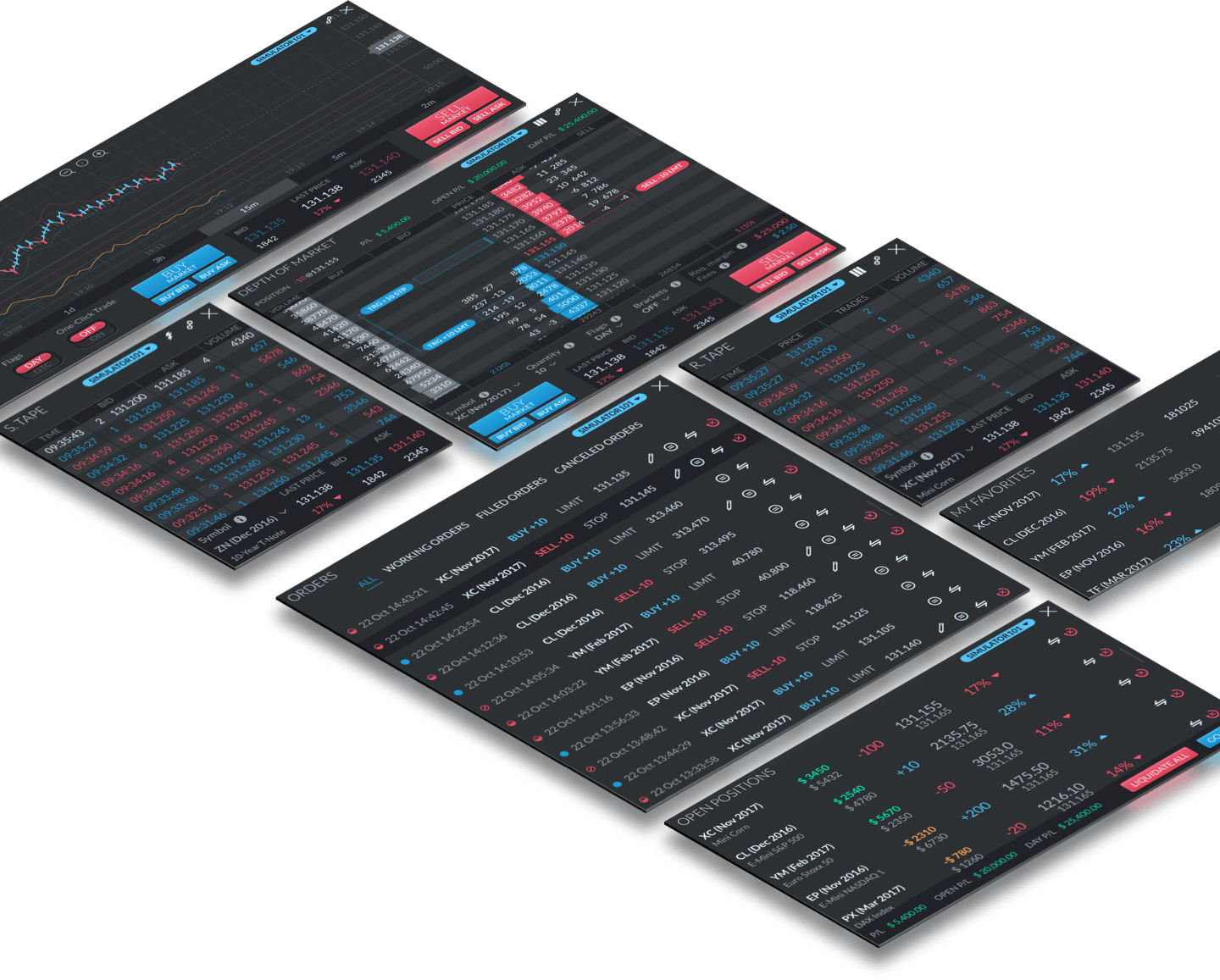
Features
... And widgets for all
Finamark provides a widget-based layout. Each chart, indicator, info-box or calendar item is displayed in its own widget. Users can move, resize or restyle each widget to achieve the best possible layout on their screen, while each widget can be set to display relevant information to any of the trader’s accounts.
A popular tool with many traders, our Depth of Market widget will allow you to see contract volumes at different prices, as well as placing trades direct from the DoM.
With a hotkey and one click, you can place a stop or limit order directly on the chart.
The chart has many display types and indicators, and you can can the size and arrangement of all the pieces of the platform.
Link and Organize
Whether it’s one click or OCO (bracket orders), your trades will be executed seamlessly. Editing your trades is simple with a menu of options to customize your orders.
Buttons open prefilled orders, ready to go.
Orders can be customized via a wide array of variables, including the most common OCO (bracket order) formats.
Remove the need to confirm your trades, so they place instantly. Can include Stoploss and Takeprofit with it.
Easy access
Since the platform is browser based there is no need for any download, and you can trade anywhere you like, whether it’s at home, or while you’re traveling. Your data is stored in the cloud, so your favorite assets and custom layouts will be available across any device you use.
Log onto the Finamark website from anywhere in a few seconds. No need for a download.
Runs without hogging your memory.
If you open a position on one device then log on with another, everything will be there for you.
Multiple data feeds
Finamark is compatible with CQG and Rithmic for futures trading, and is integrated with OANDA for forex data. Just login to Finamark with your user credentials and you’re ready to trade.
Setting up data feeds is simple and fast.
Currently our platform can connect to Rithmic and Oanda, with CQG and others planned.
We support trading in both of these busy markets.
Customizable style
Finamark is designed to bend around your needs. You can pick and choose which features you like through our widget based interface, and scale them to whatever size you prefer. Indicators, overlays and chart lines can all be customized by color.
Looks great and you can even change the color schemes.
Choose from many chart types, indicators, and types of series.
Choose from our many widgets, resize and arrange them, and save the layout for future trading.
Live support
We break the mould by offering live customer chat support during market hours. Live support representatives are standing by to chat if any issue arises. Alternatively, we are also available for email support through our Contact page.
We're always seeking new ways to improve the quality of Finamark. We also seek customer feedback through our forum to prioritize development.
Finamark has a full time development team dedicated to updating and improving it every day.
Our support representatives are available live during market hours to assist you.


